Creating progress management graphs with Django + Chart.js
Chart.js Implementation of Lesson Progress Chart
Blue is the number of lessons (tasks) and pink is the number completed.
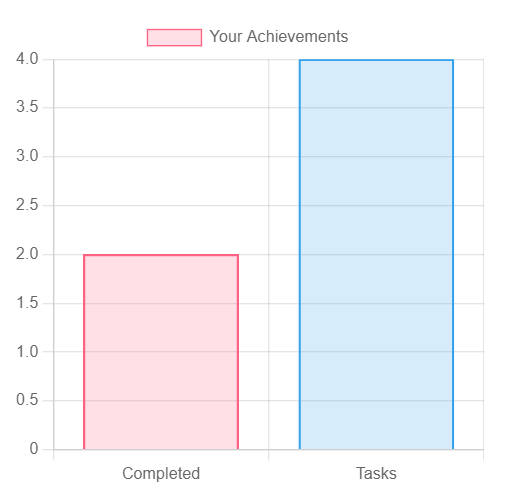
Defines lesson (task) completion in the Lesson model: BooleanField.
Chart.js to display the number of “completed”.
from django.conf import settings # settings.pyに追記しておく:AUTH_USER_MODEL = 'students.User'
from django.contrib.auth.models import AbstractUser
class User(AbstractUser):
pass
class Lesson(models.Model):
student = models.ForeignKey(User, on_delete=models.PROTECT) #ForeignKeyでstudentを紐づける
"""中略"""
completed = models.BooleanField(default=False) # default=False で初期値を未完了に設定
"""中略"""class Lesson(models.Model):
ForeignKey(User, on_delete=models.PROTECT), the student is tied by ForeignKey.
Count the number of “tasks” and “completed” by student: count()
from django.db.models import Count # Countをインポートしておく
def myChart(request):
"""Summary of Achievement"""
current_user = request.user # ログイン中のユーザーを取得
queryset = Lesson.objects.filter(student=current_user.id) # 該当ユーザーに紐づいたレッスンを取得
tasks = queryset.count() # レッスン数をカウント
completed = Lesson.objects.filter(student=current_user.id, completed=True).count()
# レッスン内の「completed(完了)」をカウント
"""中略"""
return render(request, 'students/mychart.html', {
'tasks': tasks,
'completed': completed,
"""中略"""
})from django.db.models import Count # Import Count
current_user = request.user # Get the user who is currently logged in
queryset = Lesson.objects.filter(student=current_user.id) # Get the lesson associated with the user
tasks = queryset.count() # count the number of lessons
completed = Lesson.objects.filter(student=current_user.id, completed=True).count()
# Count “completed” in the lesson
Since chart.js CDN is used, describe it in base.html
{% load static %}
<!DOCTYPE html>
<html lang="ja">
<head>
<!-- Required Meta Tags -->
<meta charset="UTF-8">
<meta name="viewport" content="width=device-width, initial-scale=1, shrink-to-fit=no">
"""中略"""
<script src="https://cdn.jsdelivr.net/npm/chart.js@3.5.0/dist/chart.min.js"></script>
</head>
<body>
"""中略"""
<div class="body">
{% block body %}
{% endblock %}
</div>
<script src="https://ajax.googleapis.com/ajax/libs/jquery/3.6.0/jquery.min.js"></script>
<script src="https://cdnjs.cloudflare.com/ajax/libs/popper.js/1.14.3/umd/popper.min.js" integrity="sha384-ZMP7rVo3mIykV+2+9J3UJ46jBk0WLaUAdn689aCwoqbBJiSnjAK/l8WvCWPIPm49" crossorigin="anonymous"></script>
<script src="https://stackpath.bootstrapcdn.com/bootstrap/4.1.3/js/bootstrap.min.js" integrity="sha384-ChfqqxuZUCnJSK3+MXmPNIyE6ZbWh2IMqE241rYiqJxyMiZ6OW/JmZQ5stwEULTy" crossorigin="anonymous"></script>
{% block jquery %}{% endblock %}
</body>
</html>Layout & chart.js settings in mychart.html
Copy and paste the chart.js sample code and edit it
{% extends "students/base.html" %}
{% block title %} My Chart {% endblock %}
{% block jquery %}
<script>
"""chart.js のサンプルコードをコピペして編集"""
$(document).ready(function(){
var ctx = document.getElementById('myChart').getContext('2d');
var myChart = new Chart(ctx, {
type: 'bar',
data: {
labels: ['Completed', 'Tasks'], # ラベル名を記述
datasets: [{
label: 'Your Achievements', # タイトルを記述
data: [{{ completed | safe }}, {{ tasks | safe }}], # views.pyで定義したデータ取得
backgroundColor: [
'rgba(255, 99, 132, 0.2)',
'rgba(54, 162, 235, 0.2)', # 今回は2本のグラフなので、余分な色を削除
],
borderColor: [
'rgba(255, 99, 132, 1)',
'rgba(54, 162, 235, 1)', # 今回は2本のグラフなので、余分な色を削除
],
borderWidth: 1
}]
},
options: {
scales: {
y: {
beginAtZero: true,
stepSize: 1
}
}
}
});
})
</script>
{% endblock %}
{% load static %}
{% block body %}
<div class="container">
<div class='row'>
<div class='col-sm-4'>
<div class="card">
"""中略"""
</div>
</div>
<div class='col-sm-4'>
<canvas id="myChart" width="400" height="400"></canvas> # ここにグラフを表示
</div>
<div class='col-sm-4'>
<div class="card">
"""中略"""
</div>
</div>
</div>
</div>
{% endblock %} <div class='col-sm-4'>
<canvas id="myChart" width="400" height="400"></canvas> # Show graph here
</div>Complete
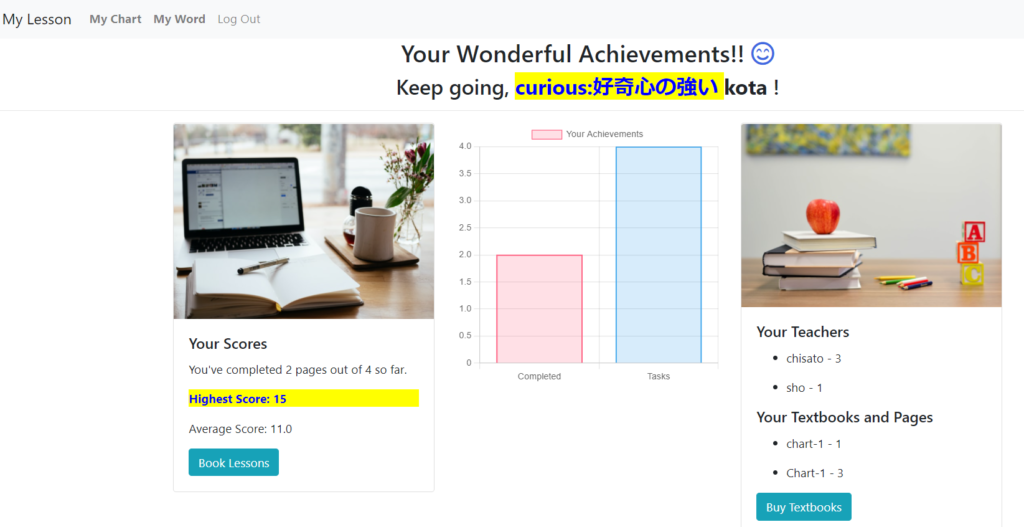
Summary of this topic
Reference: Django with Chart js | How to create charts with Django and Chart js
Reference: Django + Chart.js // Learn to intergrate Chart.js with Django
Reference: Django + Chart Js | How To Create Charts With Django and Chart Js
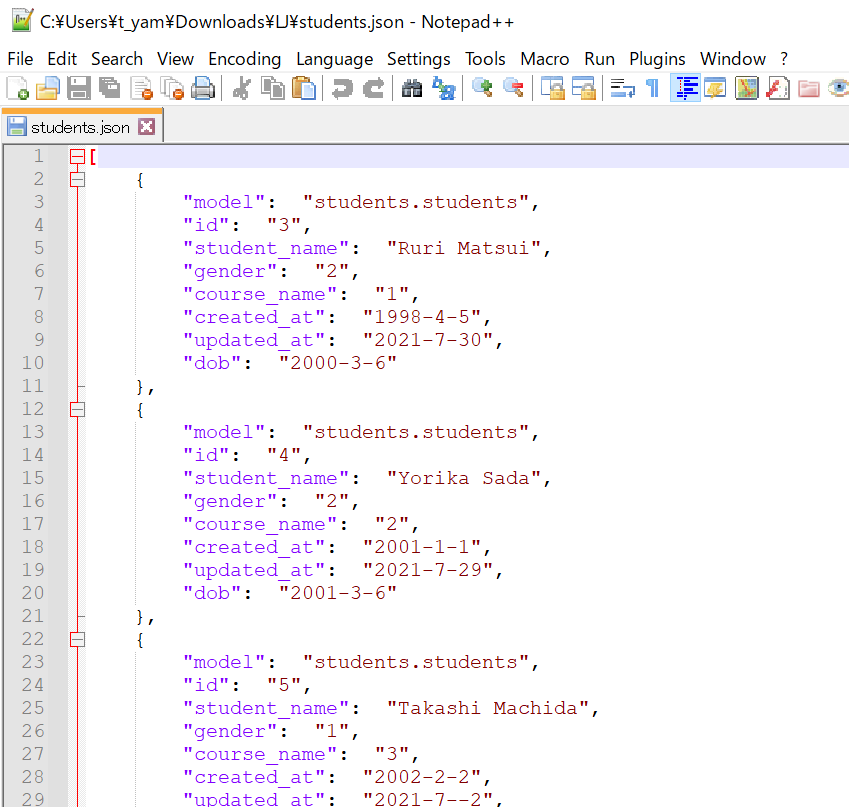

コメント